First start solid work click new and click new part.
Now hit OK.
Now click on SKETCH on top left corner.
Then click on front plane then sketch will start.
Click on rectangle tool.
Then drag a rectangle
Now click on Smart Dimension from the toolbar.
Click and drag the dimension from the rectangle
Enter Dimension 1.3 mm and hit enter
Do same for the other side but with 1.25mm dimension.
Then right click on the line as shown in the image below.
Then click on the select midpoint and holding down the control click on the origin.
Then click on vertical. This will turn the vertical lines to black.(This is not cumpulsory step.)
Now do same for the vertical lines also and hit horizontal option and this will turn all rectangle to black color.
Now the rectangle is all done and i'll continue on the next post.
Here' you get in end.
Then at the very end and will be using it with Altium Designer 14
Here's the next part of the tutorial "http://shortedwire.blogspot.com/2014/09/creating-0805-smd-design-in-solidworks_29.html"















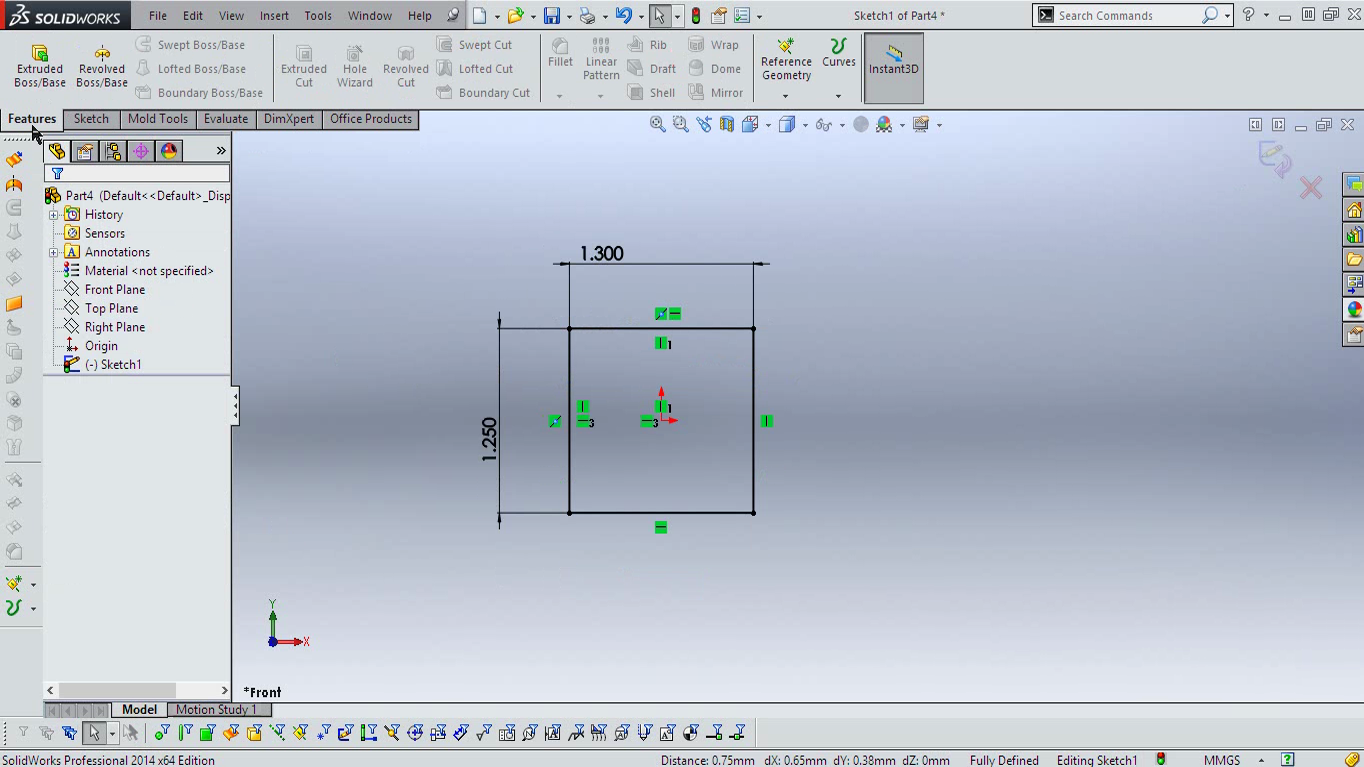

No comments:
Post a Comment